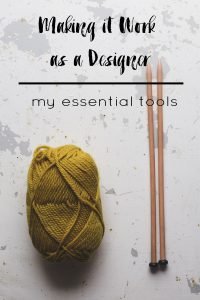Making It Work As A Designer: My Essential Tools
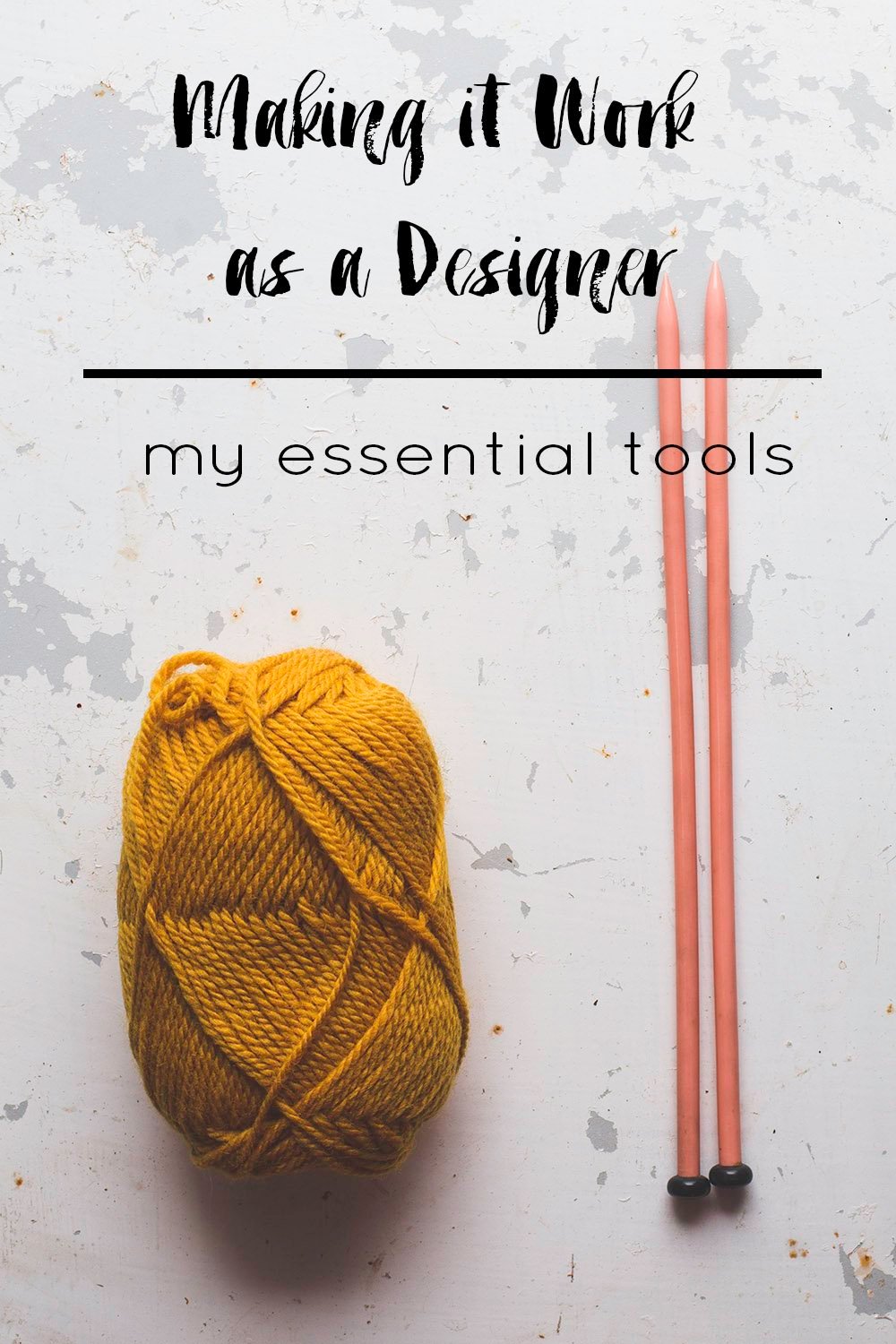
I am a picky sort of person. Every morning, I have to have my exact brand of tea, in a certain mug, made in a certain order with exactly so much milk and honey or my whole day is off. Its no surprise then that I only use one particular brand of crochet hook, one specific kind of pen and there is a certain notebook that I can’t live without.
While there are many areas in which I am a bit of a miser, when it comes to tools to do my job, I feel that investing in the right things is very much worth it. I pay for Adobe Creative Cloud (Student and Teacher edition, because I have school-aged kids) and Office 365. These aren’t necessary and there are free versions like Inkscape available, but as adobe is industry standard and what I know…
Tools for Planning:
- My work time is planned out using my Get to Work Book. Its layout of daily lists and goals is perfect for me, as I have so many pieces of work to juggle – the monthly and weekly views help me do that.
- My content and social media strategies are planned using my BlogtacularxLollipop Life Planner – which has been so helpful in pulling together various content strategies over the last few months.
Tools for Design Ideas:
- Like much of the world, I use Pinterest as a great source of inspiration for design ideas. While I tend to steer clear of it for initial design ideas, it can be helpful to see what else is out there and a great place to store initial thoughts on stitch patterns and ideas.
- All of my sketching is done via Adobe Illustrator. I work over a vector croquis for garments and just free hand for accessories. I simply don’t free hand sketch on paper as I find I am able to get much better and more useable results by creating a digital sketch. This has the added benefit of being usable for final design submission.
Tools for Designing:
- My process for designing is Sketch->swatch->layout the pattern numbers in a spreadsheet->write initial pattern->make the sample->revise the pattern->finalise design schematic->chart stitch patterns. I use Excel for my spreadsheets and Word for pattern writing, but also have used Open Office with no discernible difference in usability. I simply had to get Office for Blogtacular work and use that as all of my templates are in it now.
- I am a fan of Adobe and have a subscription to Creative Cloud for my work. I use Illustrator for charting and schematics, Lightroom for photo editing and InDesign for laying out all of my patterns.
- I use a range of measurements charts, but generally I rely on the Craft Yarn Council guides for accurate sizing. The Tot Toppers guide is great for hat design.
- My favourite garment design book is Knitting from the Top by Barbara Walker.

Tools for Charting:
- As I said above, I use Adobe Illustrator for making charts. I have the Stitchin’ Crochet Pro font that I then convert into vectors. I then use a hand drawn brush to convert the shapes into the signature style of the Crochet Project.
- I have a Wacom Bamboo tablet that helps me when charting complicated stitch patterns as I am able to get more accuracy with the pen than the brush.
Tools for Photography:
- My essential kit list is here and hasn’t changed much in the last year or so. The only difference is that I am finding I need a wider angle lens more and more and am currently saving up for a 24-70mm L series lens.
Explore the rest of the Making It Work Series: